Web-application
Gimbal and camera control are accessible both by API and web-application.
The main objective of web-application is to check DJI Zenmuse operation and to demonstrate API capabilities.
Features
- Gimbal control (Pan and Tilt)
- Gimbal centering (Pan)
- Photo/Video shooting
- Camera settings
- Video settings
- Storage management (coming soon)
- Compatible with Mozilla Firefox and Google Chrome/Chromium
Change Zenmuse Model
When started the application automatically detects connected gimbal and opens the correspondent page. But gimbal model may be overridden manually in the Application section.

Note: In order to simulate various gimbals in camadapter-demo one should manually switch Zenmuse model in the Application section.
Gimbal Control
Gimbal's pan and tilt may be controlled by buttons. Blue









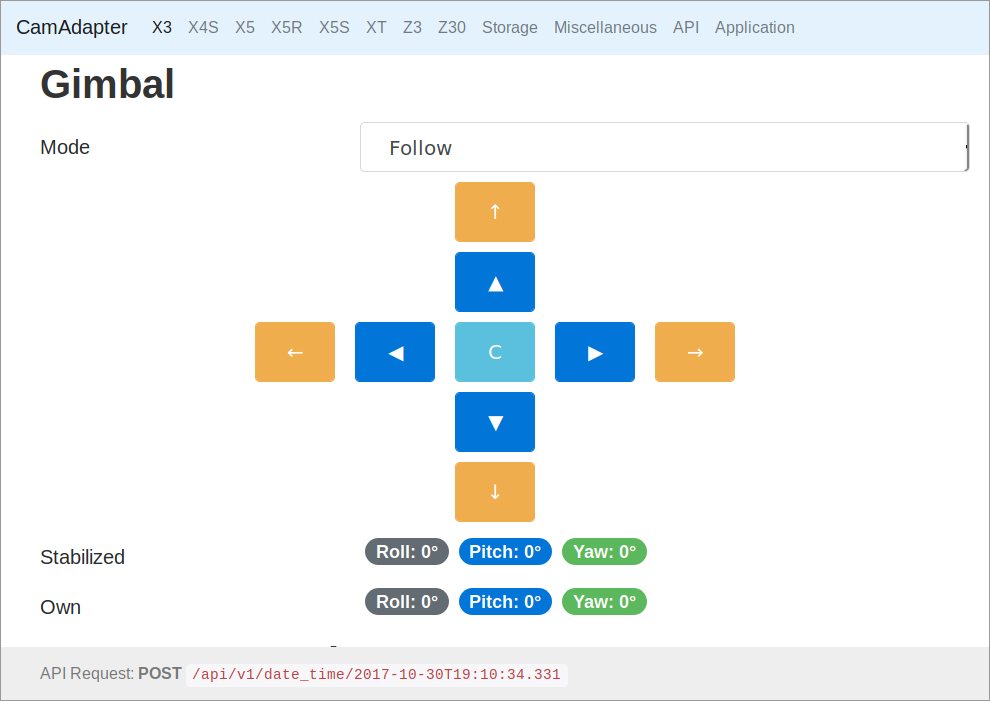
Camera Control
General camera control allows to set date and time (which will be written to resulting photo and video files), to reset camera settings, to shoot photo/video.
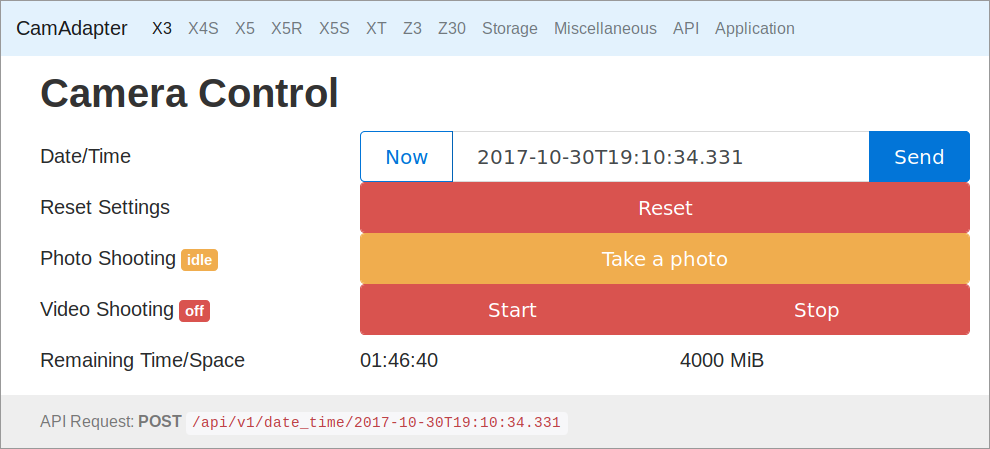
Camera Settings
Camera settings section depends on a model of camera. They allow setting individual parameters of the camera.
The badge near to the parameter name shows the actual value. One may change the value using controls. Changes are applied immediately.
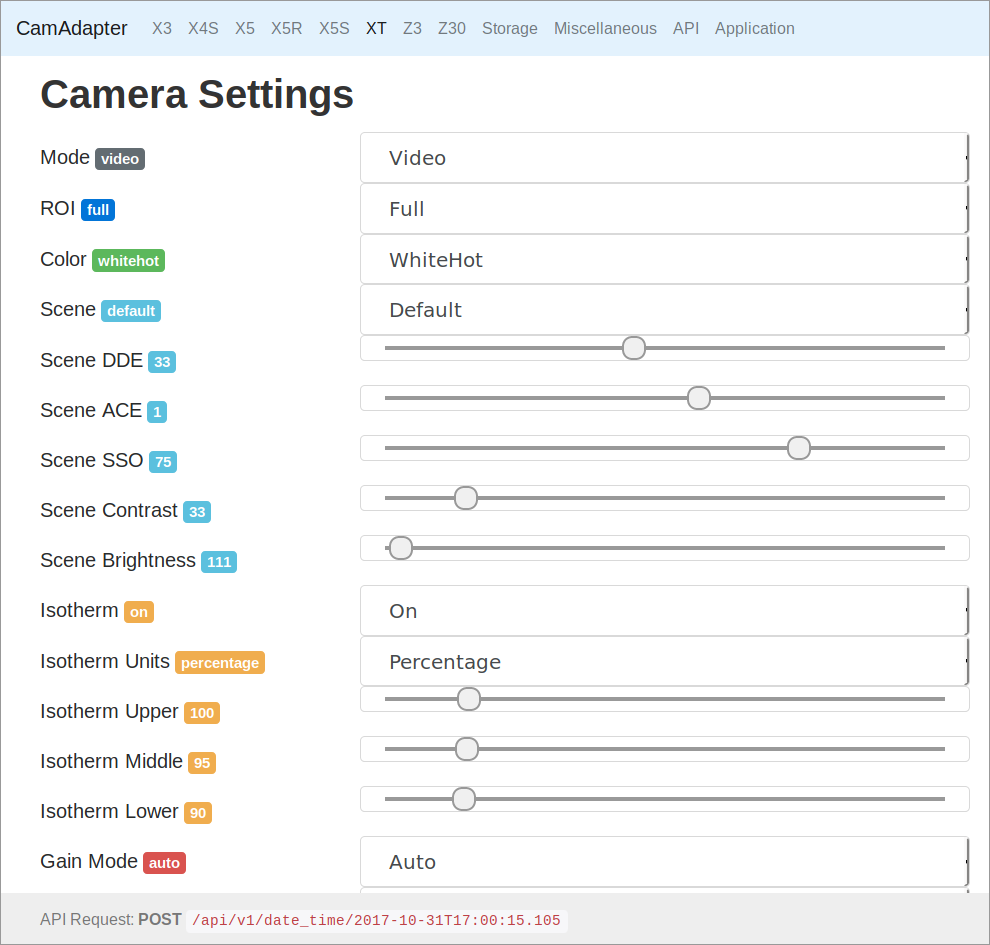
 AirMast Documentation
AirMast Documentation